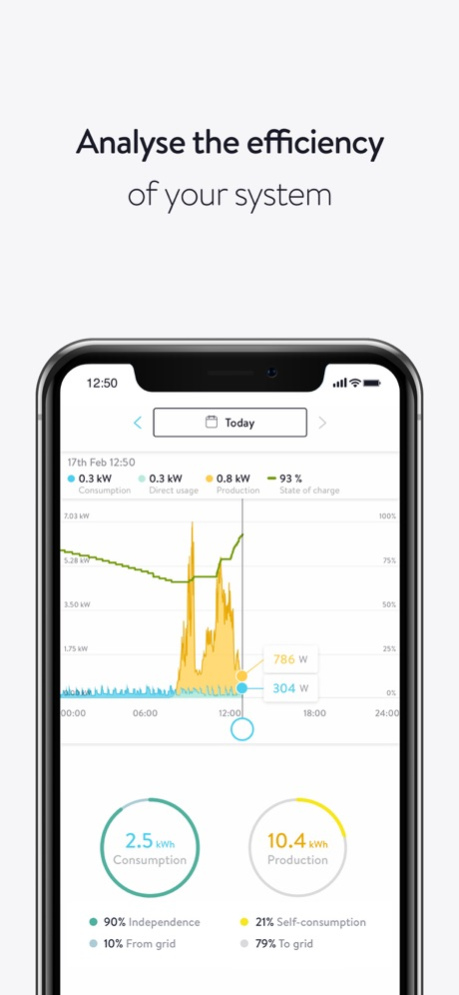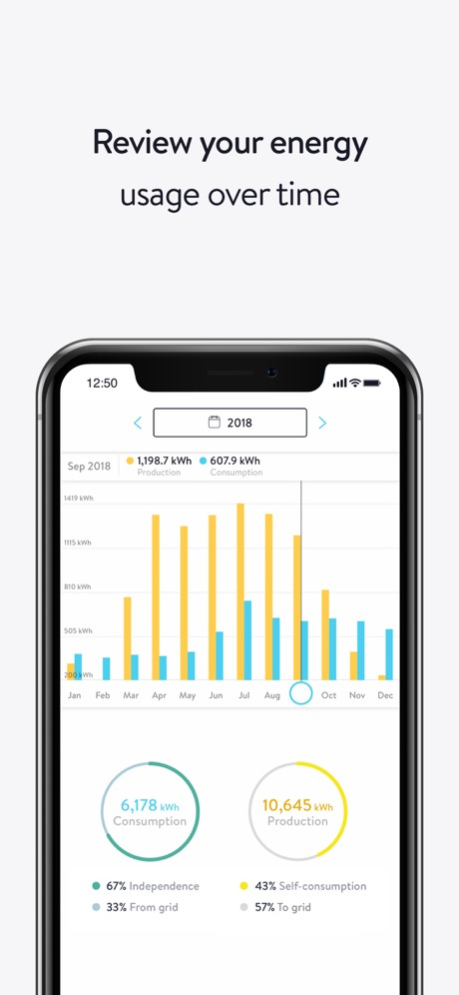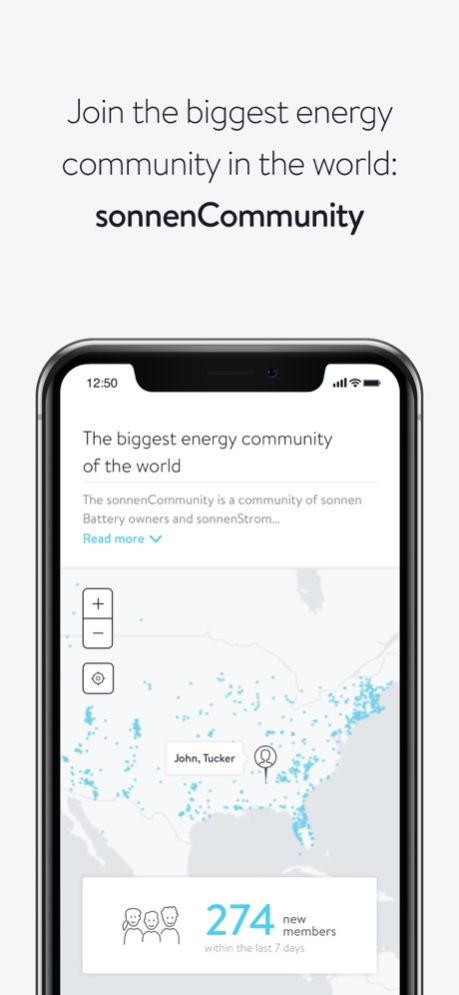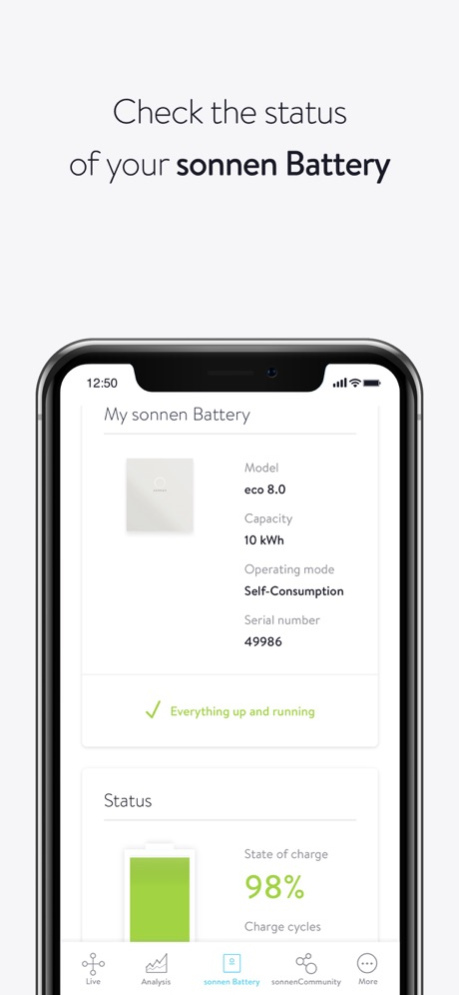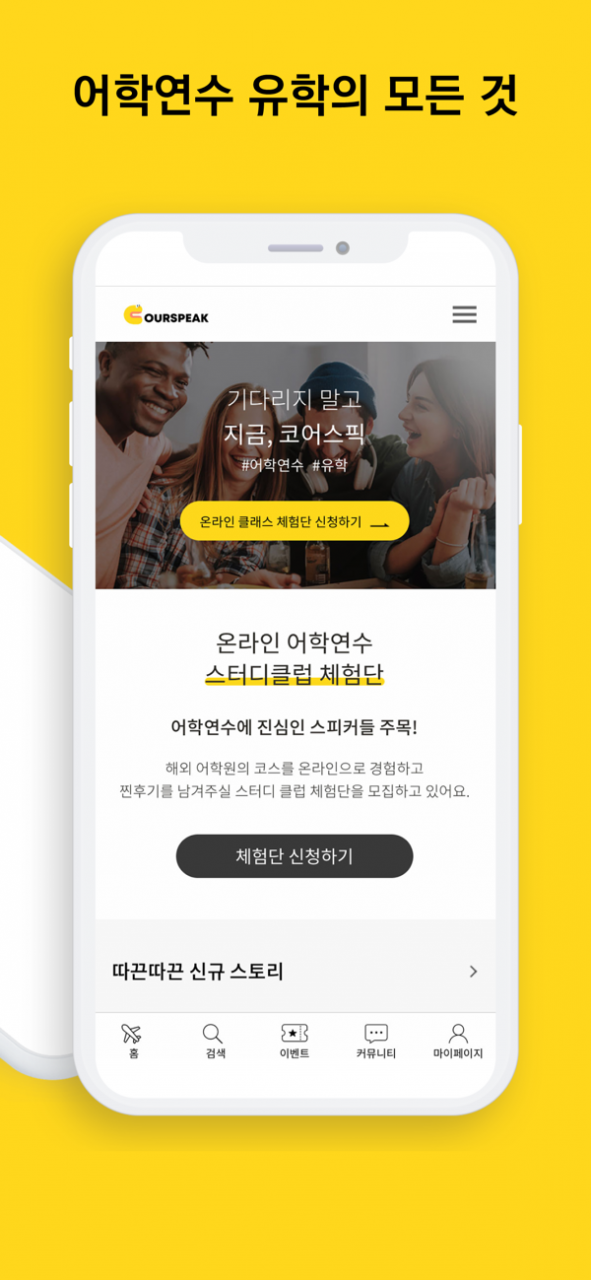my sonnen 1.3.10
Continue to app
Free Version
Publisher Description
The energy future in your hand. With the my sonnen App you have all the data about your sonnen Battery and your photovoltaic system at your fingertips at any time.
The following functions are available for you:
• Live energy flow (available from hardware version eco)
• Battery state of charge
• Daily/Hourly/Monthly and historical energy usage data
• Overview of the sonnen system
• Access to information about the sonnenCommunity
Updates included:
• New Login
• Improved performance
• New style
• Intuitive operation
Enjoy clean and affordable energy for your home - with sonnen. The sonnen Battery is the smartest and safest battery solution that stores energy to keep your home powered, day and night — even during power outages. Each sonnen system can seamlessly integrate with solar PV and uses an integrated energy manager to power your household with the cleanest energy available. sonnen provides you with healthier living and contributes to a clean energy future for us all.
Features that will come soon:
• Energy forecast of consumption and production
• Back-up mode customization
May 4, 2022
Version 1.3.10
We are continuously working on enhancing our app. With this update we fixed minor bugs and have tackled the so-called white screen issue for most users. Of course we keep monitoring all feedback that is coming in to further improve the app.
About my sonnen
my sonnen is a free app for iOS published in the Food & Drink list of apps, part of Home & Hobby.
The company that develops my sonnen is sonnen GmbH. The latest version released by its developer is 1.3.10.
To install my sonnen on your iOS device, just click the green Continue To App button above to start the installation process. The app is listed on our website since 2022-05-04 and was downloaded 0 times. We have already checked if the download link is safe, however for your own protection we recommend that you scan the downloaded app with your antivirus. Your antivirus may detect the my sonnen as malware if the download link is broken.
How to install my sonnen on your iOS device:
- Click on the Continue To App button on our website. This will redirect you to the App Store.
- Once the my sonnen is shown in the iTunes listing of your iOS device, you can start its download and installation. Tap on the GET button to the right of the app to start downloading it.
- If you are not logged-in the iOS appstore app, you'll be prompted for your your Apple ID and/or password.
- After my sonnen is downloaded, you'll see an INSTALL button to the right. Tap on it to start the actual installation of the iOS app.
- Once installation is finished you can tap on the OPEN button to start it. Its icon will also be added to your device home screen.